Overview
To manage and monitor Exadata
Database Machine you must discover it in Oracle Enterprise Manager. Before you
discover Exadata DBM you first Install EM Agent on all Exadata Compute nodes.
The Guided Discovery Process of OEM helps you discover all the Exadata
Components easily.
The following Exadata components can be monitored and managed by OEM:
- Compute Nodes
- Storage Cells
- Infiniband Switches
- Cisco Switches
- Power Distribution Units
- KVM
In this article I will demonstrate how to discover an Exadata Database Machine in OEM 13c. Discover Exadata in OEM 13c is no different than OEM 12c except couple of changes. The graphics part of the OEM 13c looks very coolJ
Before we starting with the
Discovery process make sure that OEM 13c Agent is installed on Compute nodes.
You can find the article to install EM Agent at:
Before you start make sure
- OEM 13c server is Installed and Configured
- OEM 13c Agent is installed on all Exadata Compute Nodes
- SYSMAN User password
- Oracle user password
- Root user password for Compute nodes, Storage Cells and Infiniband Switches
Procedure to Discover Exadata Database Machine in OEM 13c
Enter the OEM 13c address in the web browser
Enter the SYSMAN user and password or any other user with admin privileges.
This is our OEM 13c home page
From the home, click Setup --> Add Target --> Add Targets Manually
Click on "Add Using Guided Process"
Select "Oracle Exadata Database Machine" and click Add button.
Select "Discover a new Database Machine and its hardware components and targets", "13c target type with enhanced hardware monitoring, requiring additional credentials" and Click "Discover Targets"
On this page, search or enter the EM agent URL for compute node 1 and, Click Add buton and add the compute node 1 and enter the oracle user credentials.
Note: Make databasemachine.xml exist and Oracle user have necessary permissions to read it.
Select Compute node 1 and click select.
Click Next
On this page, enter the first Infiniband Switch name and root credentials and test connection. Click Next
Click Next
All the Exadata Components are Discovered and shown on this page. Click Next
This Page shows the Exadata Components monitored by different Agents. Click Next
On this page Enter the Credentials for Agent Host, Compute Node ILOM, Storage Cell, IB Switch, PDU, Cisco Switch and test connection for each of them. Click Next
Review the Summary Page and Click Next
The Target Promotion in progress
Click Done on the final page (Not shown here). Make sure no errors are reported.
Click Launch Database Machine will bring you to the following page
This is the Photo realistic image of Exadata Database machine.
We have discovered Exadata
Database Machine successfully in OEM 13c
Conclusion
In this article we have seen how
to discover an Exadata Database Machine in Oracle Enterprise Manager 13c using simple
Guided discovery process. Oracle Enterprise manager 13c considered ideal for
managing and monitoring Exadata Database Machine.













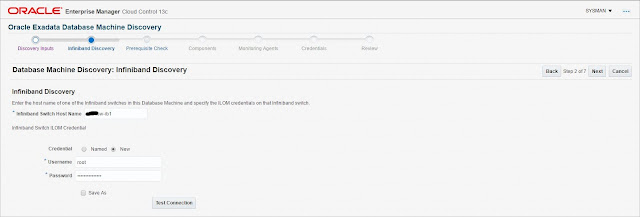











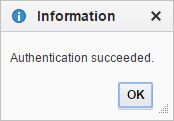















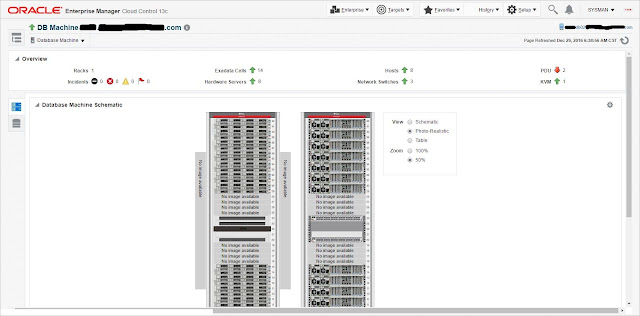



This comment has been removed by the author.
ReplyDeleteNetsoftmate Technical Blog : Discover Exadata Database Machine In Oem 13C >>>>> Download Now
Delete>>>>> Download Full
Netsoftmate Technical Blog : Discover Exadata Database Machine In Oem 13C >>>>> Download LINK
>>>>> Download Now
Netsoftmate Technical Blog : Discover Exadata Database Machine In Oem 13C >>>>> Download Full
>>>>> Download LINK Zl
Hello Sir,
ReplyDeleteI am stuck at Infiniband discovery in OEM13.2, I would like how to add the RocE switch( I naturally don't have infiniband in X8M-Instead using RoCe Network). I am confused what to write on the place of Infiniband and its ILOM, don't have either. Moreover for RocE we only can access through Admin , their is no root use as well. Please guide
I am very enjoyed for this blog. Its an informative topic. It help me very much to solve some problems. Its opportunity are so fantastic and working style so speedy. Best Impact Wrench
ReplyDeleteThanks you very much for sharing these links. Will definitely check this out.. Trimmers that cost below 2000 rupees
ReplyDeleteThank you for sharing wonderful information with us to get some idea about that content.
ReplyDeleteWorkday Integration Training
Workday Integration Online Training
Netsoftmate Technical Blog : Discover Exadata Database Machine In Oem 13C >>>>> Download Now
ReplyDelete>>>>> Download Full
Netsoftmate Technical Blog : Discover Exadata Database Machine In Oem 13C >>>>> Download LINK
>>>>> Download Now
Netsoftmate Technical Blog : Discover Exadata Database Machine In Oem 13C >>>>> Download Full
>>>>> Download LINK
Good to read this post.....AWS consulting partner
ReplyDeletegörüntülüshow
ReplyDeleteücretli show
E7D
Hi how add credential for http? Because i didmt understand what is the meaning of admin user and how you use snmp creadential?
ReplyDeleteRespect and that i have a super give: How Much Full House Renovation Cost house renovation montreal
ReplyDeleteشركة تنظيف سجاد بابها 9GJ4agmZHt
ReplyDeleteTurbochargers compress air to increase engine power. crate engine chevy 350
ReplyDeleteIt accepts card! That’s a win. sandwich vending machine
ReplyDeleteLong-lasting with proper maintenance. yanmar 1gm10 for sale
ReplyDeleteAccording to the National Highway Traffic Safety Administration (NHTSA), there were approximately 6.7 million police-reported motor vehicle crashes in the United States in 2019. best Burnaby auto repair shop
ReplyDelete