Introduction
Exadata Database Machine or simply known as Exadata is:
- An Engineered System
- A pre-configured combination of balanced Hardware and unique software
- A unique platform for running Oracle Databases
- Consists of Compute Grid, Storage Grid and Network Grid
- A fully integrated platform for Oracle Database
- Ideal for Database Consolidation platform
- It provides High Availability and High Performance for all types of Workloads
Exadata Database Machine consists of a storage grid, compute grid, and network grid. Each grid, or hardware layer, is built with multiple high-performing, industry-standard Oracle servers to provide hardware and system fault tolerance.
Exadata Hardware Components
The Exadata Storage Cells and Compute nodes consists of several hardware components, such as:
- Hard disk
- Flash disk
- Physical Memory
- Processor
- IB ports
- Mother Board
- Batteries
- Power Supply
- and So on
All these hardware components are subjected to failure. Most common failure on Exadata is Hard Disk failure on Storage Cells. With the latest generation of Exadata the hardware failures are very minimal and less troublesome.
In this article I would like to show few different hardware failure I have encountered along with an image for easy understanding. This will help the DBAs who still didn't get a change to work on Exadata Hardware side.
Different Exadata Hardware components failures
- Battery Failure on Exadata X4-2
- Flash Card Failure on Exadata V2
- Flash Card Failure on Exadata X5-2
- Flash Card Failure on Exadata V6-2
- Hard Disk Failure on Exadata V2
- Hard Disk Failure on Exadata X2-2
- Hard Disk Failure on Exadata X4-2
- Hard Disk Failure on Exadata X5-2
- IB Port Failure on Exadata X2-2
- IB Port Failure on Exadata X4-2
- IB Port Failure on Exadata X5-2
- Physical Memory (DIMM) Failure on Exadata X5-2
- Physical Memory (DIMM) Failure on Exadata X6-2
- Processor Failure on Exadata X4-2
- Processor Failure on Exadata X5-2
- Power Supply Failure on Exadata V2
- Power Supply Failure on Exadata X4-2
- Power Supply Failure on Exadata X5-2
- Power Supply Failure on Exadata X6-2
Conclusion
In this article we have learned different Exadata components and also seen the images on different hardware failures. If you have configured the SMTP attributes of Compute nodes and Storage cells, whenever there is an hardware failure it will send you an email alert. This way it is very easy to monitor hardware failures and other software related failures.













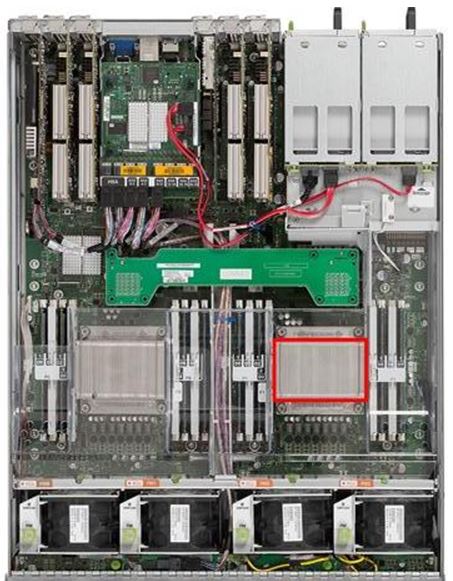








No comments:
Post a Comment