You made some configuration changes to the Oracle Cloud Compute Node and it requires a restart/reboot take affect.
In this article we will demonstrate how to restart a Database Cloud Service Database Deployment.
Steps to Restart a Database Cloud Service Database Deployment.
Method 1:
Method 2
Wait for few minutes and execute steps 1 and 2 above.
Conclusion
In this article we have learned how to restart a Database Cloud Service Database Deployment.
In this article we will demonstrate how to restart a Database Cloud Service Database Deployment.
Steps to Restart a Database Cloud Service Database Deployment.
Method 1:
- Open a web browser and enter the URL you received in the Welcome email to login to Oracle Cloud Account
- Enter your username and password
- On the home page, Click "Menu" under "Database" Cloud Service as shown below
- Click "Open Service Console"
- On the this page, Click "Menu" as shown
- Click "Restart" from the list
- Click "OK" to confirm
- A message displays that the restart request is accepted. Click on Instance name "NSM-DBaaS"
- We can see that the status has changed to "Service Maintenance.."
- We can now see that the status has changed to Ready". This completed the restart process
Method 2
- Open PuTTY session on your desktop and enter Compute Node IP address
- On the left pane, expand "SSH" and select "Auth". On the right pane, click on "Browse" button. Select the Private Key that matches the Public Key for your Deployment. Click "Open"
- Login as opc user, switch to root user, check uptime and issue reboot command.
Wait for few minutes and execute steps 1 and 2 above.
- Login as opc user, switch to root user, check uptime and Verify the databsae and listener status
- Switch to oracle user and start the databsae if it not started already
- Verify the database status. This completed the restart process
Conclusion
In this article we have learned how to restart a Database Cloud Service Database Deployment.





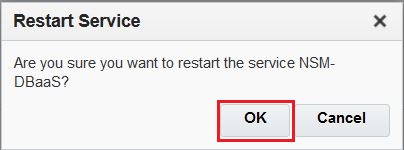












Thanks for sharing , it will help a lot .
ReplyDeleteRafi
Very impressive article! The blog is highly informative and has answered all my questions. To introduce about our company and the activities, Pegasi Media Group is a database provider that helps you to boost your sales & grow your business through well-build Oracle Database Users
ReplyDelete